Moving Moments: A Guide to Enhancing Chats with Video Content on WhatsApp
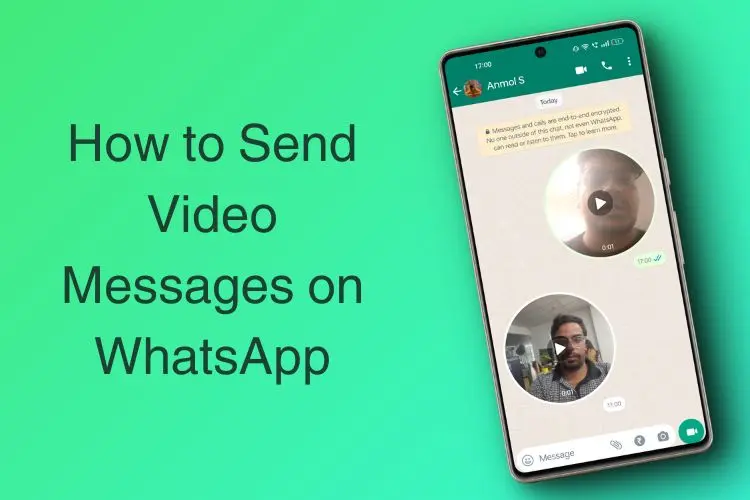
WhatsApp isn’t just a medium for text and images; it’s a platform that brings conversations to life through video. Whether capturing an event in real-time, reliving a cherished memory, or presenting a business pitch, videos add depth and emotion to messages. This article demystifies the process of sharing videos on WhatsApp.
Steps to Share a Video on WhatsApp:
1. Open the Desired Chat: Launch WhatsApp and access the chat where you want to share the video.
2. Click the Attachment Icon: Usually located at the bottom right or top right, depending on your device.
3. Select ‘Gallery’ or ‘Photo & Video Library’: Navigate to your stored videos.
4. Pick Your Video: Browse and select the video you want to share.
5. Trim and Edit: If the video is lengthy, you’ll have the option to trim it. Additionally, add captions if desired.
6. Press Send: Hit the green send button to share the video with your contact(s).
Considerations for Video Sharing:
– Video Size Limit: Depending on the device and network, there might be a size limit for videos. Large videos might need compression.
– Multiple Video Sharing: It’s possible to select and send more than one video simultaneously.
– Supported Formats: WhatsApp predominantly supports MP4 videos but is compatible with most common video formats
Conclusion:
Videos have the power to bring conversations to life, capturing nuances that text or images might miss. With WhatsApp’s user-friendly interface, sharing these dynamic moments has never been easier.



