Momentary Stories: Leveraging WhatsApp’s Status for Personal and Business Communications
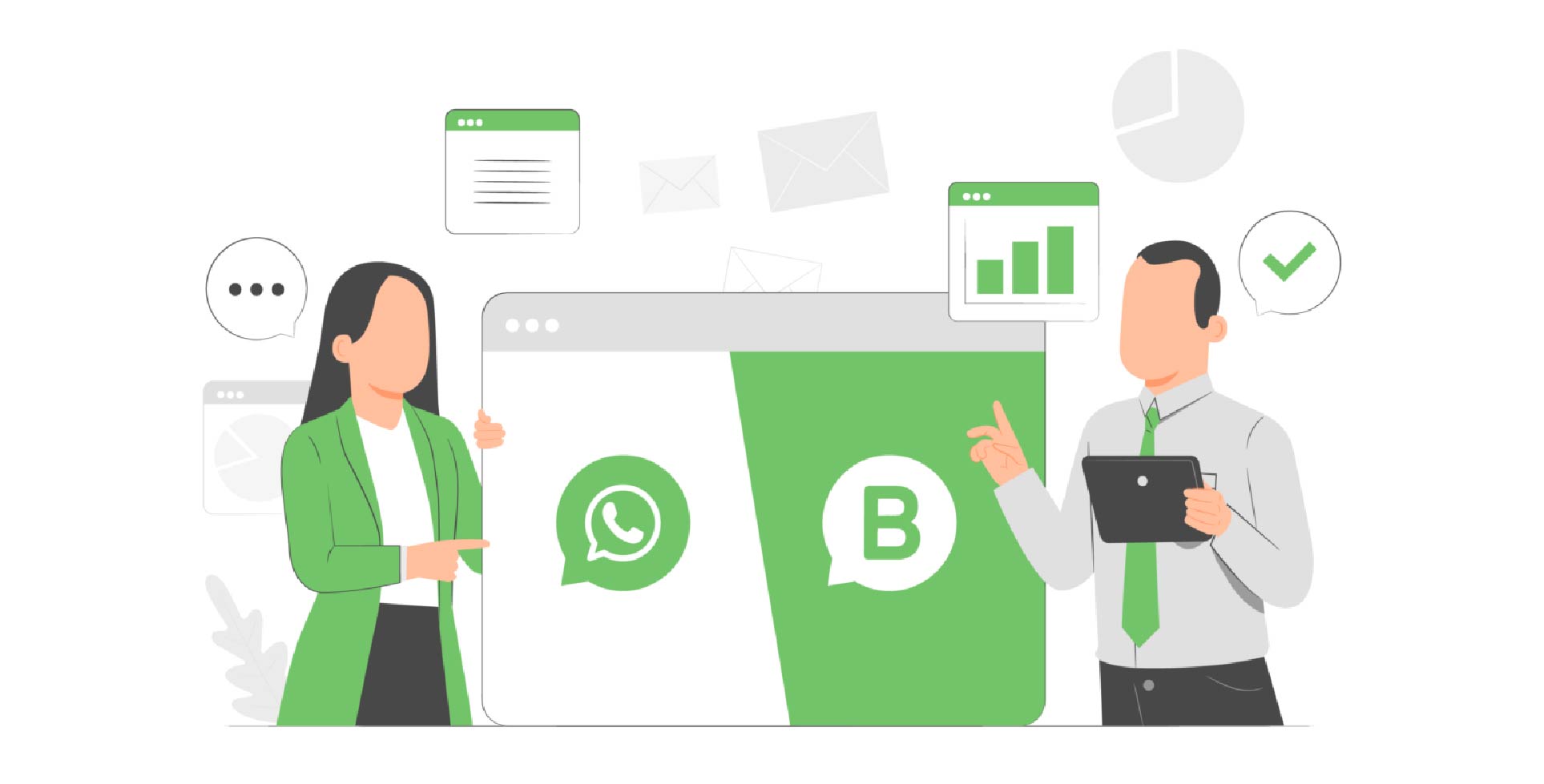
In an era where real-time sharing reigns supreme, WhatsApp’s Status feature stands out as a tool for broadcasting momentary thoughts, updates, and glimpses into one’s life. Similar to the ‘stories’ feature in various social platforms, the Status allows users to share text, photos, videos, and GIFs that disappear after 24 hours. This guide elucidates how to make the most of this ephemeral communication channel.
Steps to Use WhatsApp Status:
1. Accessing Status Tab: Launch WhatsApp and tap on the ‘Status’ tab.
2. Creating a Status: Tap on ‘My Status.’ You can then capture a new photo, video, or choose from your gallery.
3. Editing and Enhancing: Add captions, emojis, drawings, or text to personalize your status.
4. Posting: Tap the send button (green arrow) to share your status with selected contacts.
5. Viewing Status Replies: Replies to your status will appear in your personal chat with the respondent.
Considerations for Status:
– Privacy Settings: You can customize who views your status through the ‘Status Privacy’ option.
– Status Duration: Each status remains visible for 24 hours from the time of posting.
– Multiple Statuses: You can post several statuses, which will be shown in chronological order to viewers.
Conclusion:
Whether for fleeting personal moments or short-lived business promotions, the WhatsApp Status feature enables real-time engagement with contacts. With a keen understanding of its functionalities, users can maximize the impact of each shared story, creating meaningful, albeit temporary, digital imprints.



