Preserving Conversations: The Straightforward Path to Exporting Your WhatsApp Chats
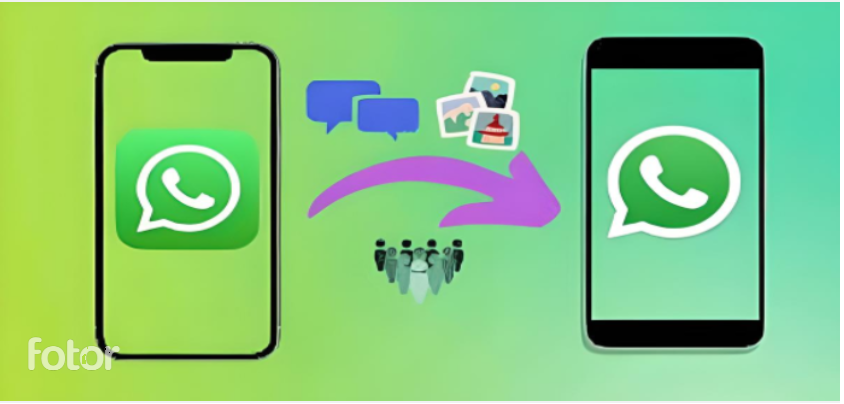
Whether it’s for data management, legal documentation, or personal preservation, exporting chats from WhatsApp provides a secure and tangible record of your conversations. WhatsApp allows users to export their chats, inclusive of media files, in a simple yet effective manner, making it easy to store, share, or archive important dialogues.
How to Export a Chat:
1. Navigate to the Chat: Open the individual or group chat you wish to export.
2. Opt for ‘Export Chat’: Click on the three dots on the upper right > More > Export chat.
3. Choose Media Inclusion: Decide whether to include media files in the export.
4. Select Export Method: Choose the platform/channel through which you’d like to send or save the exported chat file.
Utilizing Exported Chats:
– Data Backup: Preserve your conversations securely outside the app.
– Documentation: Maintain records of important conversations for future reference or legal purposes.
– Information Sharing: Easily share specific chat histories with individuals or entities.
For Businesses:
– Client Communication Records: Maintain thorough records of client communication and transactions.
– Audit Trails: Establish clear audit trails by archiving discussions related to projects, decisions, and transactions.
Conclusion:
The ability to export chats extends the functionality of WhatsApp beyond immediate communication, providing a method for preserving, sharing, and archiving essential conversations. For personal users and businesses alike, understanding how to effectively utilize this feature enables better management and safeguarding of vital information.



